Use Cases
Following guide describes how various Sigma API endpoints can be used to realize real life use cases.
How to Send a Merit?
How to add an Attachment to a Merit?
- First invoke the Request Upload URL endpoint https://api.sig.ma/v2/requestuploadurl This returns (1) Upload URL (2) Attachment ID
- Then upload the file to the returned “Upload URL”. The file size value should match the size that was specified in the previous step.
- You can use the “Attachment ID” as “field value” in the Send Merit endpoint https://api.sig.ma/v2/merits
- Allowed attachment types
const list<string> ValidDocumentContentTypes = [
"application/pdf"
]
const list<string> ValidPhotoContentTypes = [
"image/png",`
"image/jpeg",
"image/gif"
]
const list<string> ValidVideoContentTypes = [
"video/mp4",
"video/quicktime"
]
How to Bulk Upload Merits?
How to Edit a Merit?
How to sync Merit data?
Updated over 5 years ago